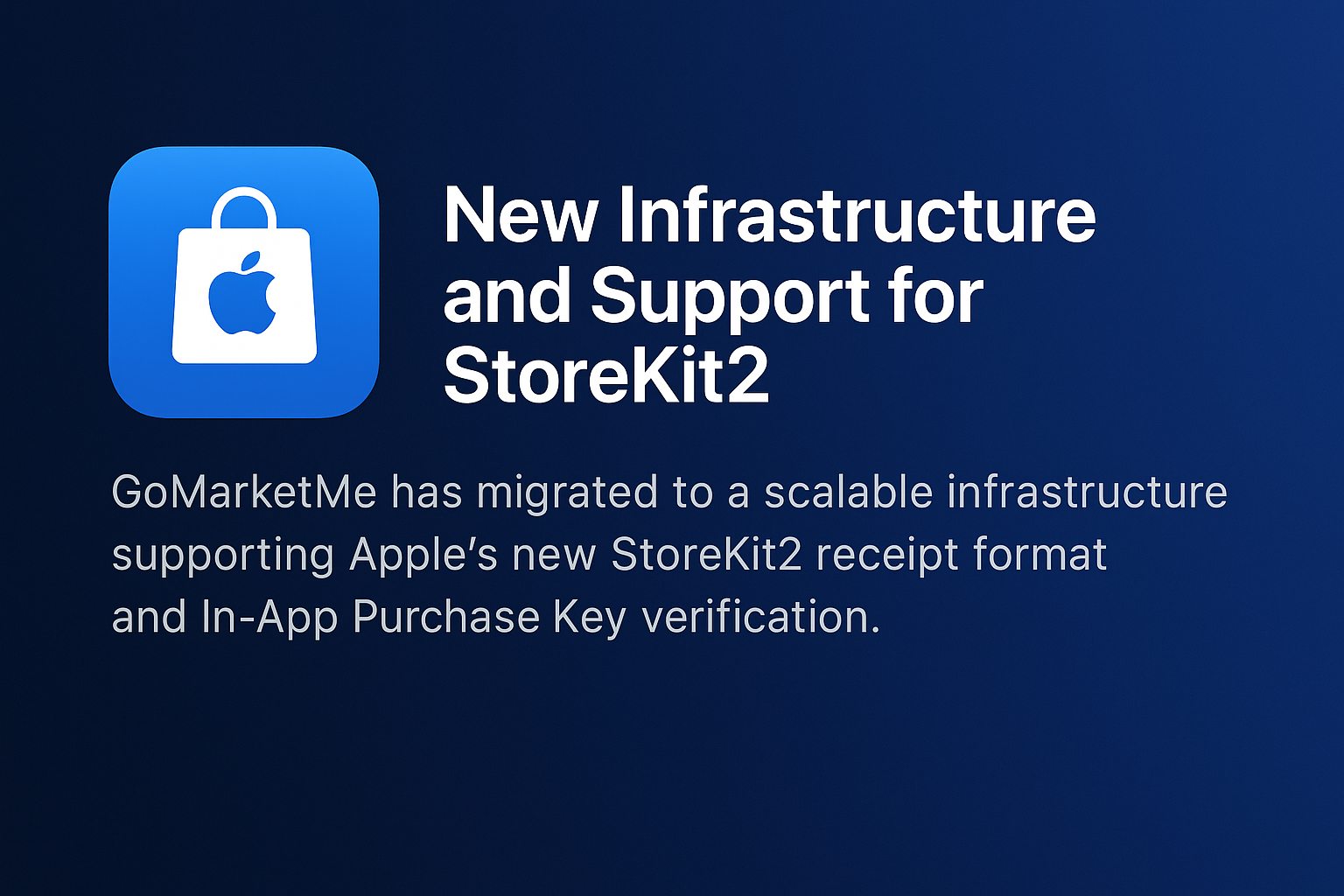
- October 29, 2025
- gmmadmin
- affiliate marketing for iOSin-app purchasesspoken promotionStoreKit2
New Infrastructure and Support for StoreKit2
As Apple transitions to StoreKit2, GoMarketMe has migrated to a new infrastructure built for scalability, security, and trust. This update brings full compatibility with Apple’s new StoreKit2 receipt format and adds support for Apple’s new server-to-server verification using the In-App Purchase (IAP) Key, ensuring every affiliate sale is authenticated, verified, and preserved with full integrity through a trusted end-to-end validation process.
This foundation delivers faster processing, higher reliability, and the performance required to support large-scale affiliate tracking for high-volume iOS apps.
What’s New: Smarter, Secure, and Scalable
GoMarketMe’s new receipt infrastructure is built around StoreKit2’s modern transaction model, enabling precise and efficient handling of Apple’s updated receipt data.
By performing direct server-to-server receipt validation with Apple’s IAP Key, GoMarketMe eliminates reliance on the legacy shared secret. Every in-app purchase and subscription is now cryptographically verified as legitimate using Apple’s latest standard, protecting developers and affiliates from fraudulent or misattributed transactions.
This infrastructure upgrade also introduces transaction replay support, a powerful capability that lets GoMarketMe reprocess historical affiliate sales if needed. Our system can detect, verify, and accurately attribute affiliate sales retroactively, ensuring complete reporting accuracy and transparency.
StoreKit2 and the New In-App Purchase (IAP) Key
With StoreKit2, Apple replaces the legacy shared secret method with a more secure In-App Purchase Key.
To verify the authenticity of your affiliate sales (in-app purchases and subscriptions), GoMarketMe uses this IAP Key for secure server-to-server validation directly with Apple.
Follow these five steps in App Store Connect to generate your IAP Key and upload it to GoMarketMe:
- Go to App Store Connect → Users and Access → Integrations → Keys → In-App Purchase → Issue new key
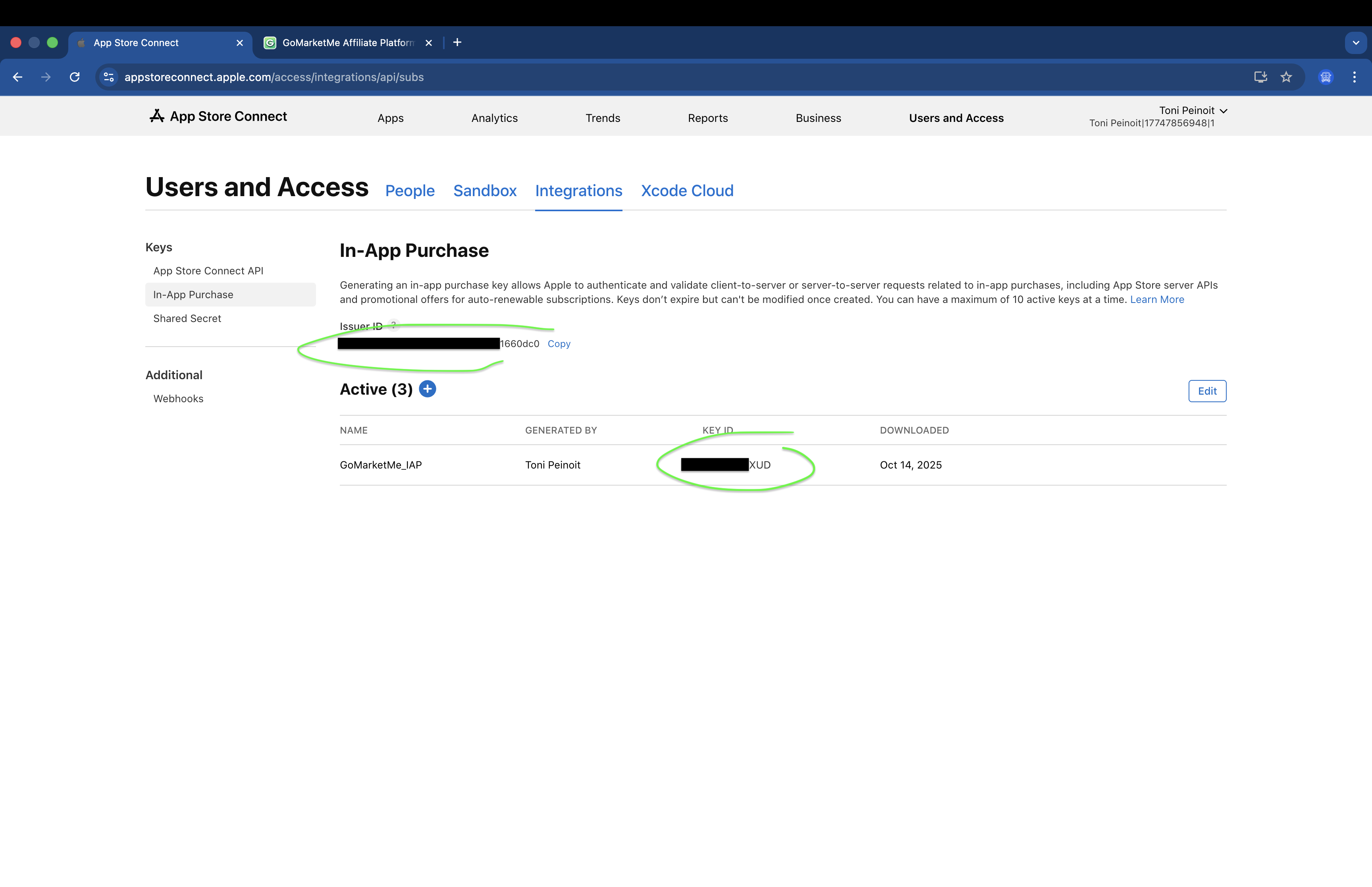
- Download the .p8 key file
- In your GoMarketMe dashboard, navigate to:
Apps → [Your iOS App] → Edit → Upload key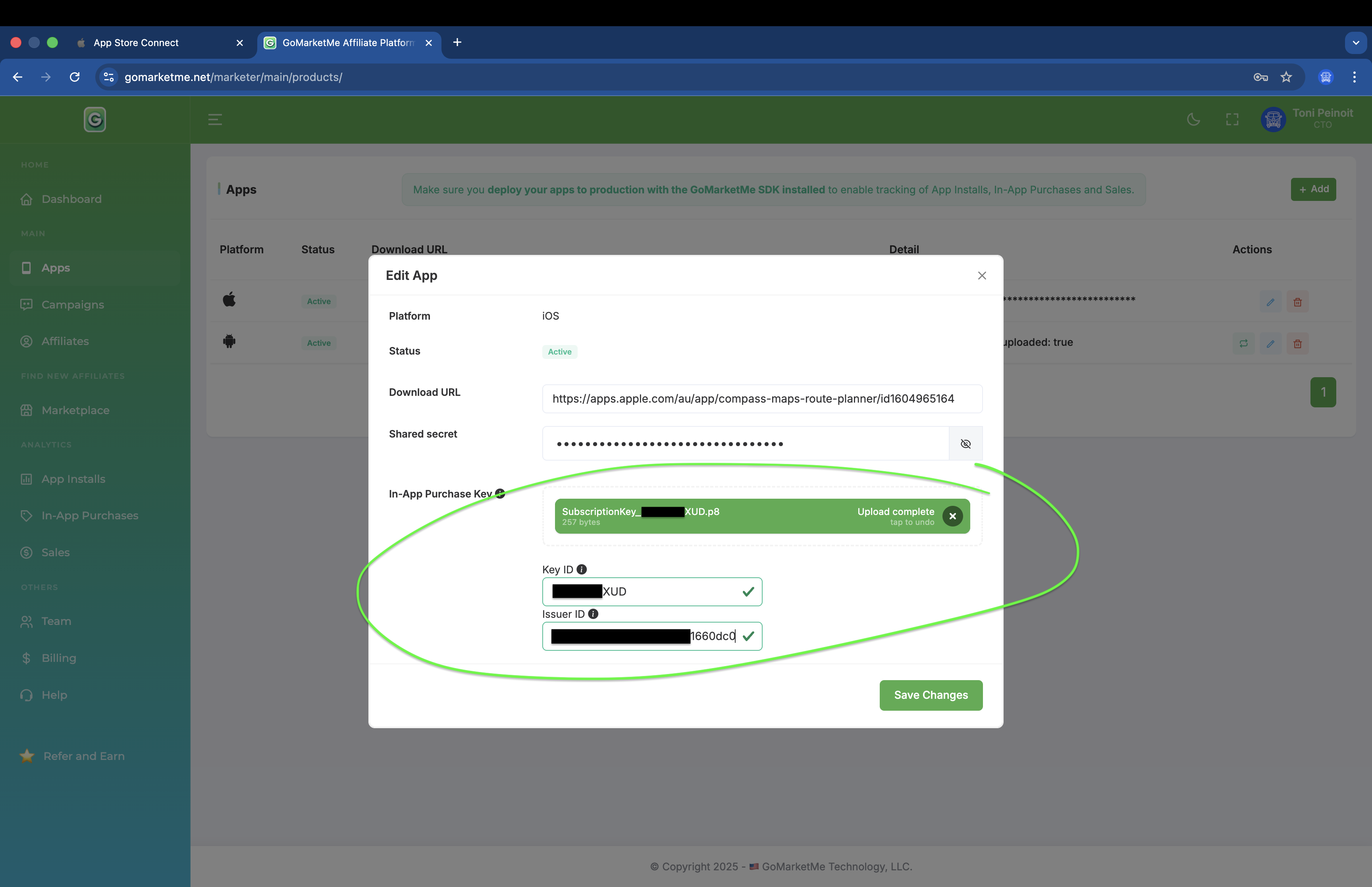
- Confirm upload and save changes
- GoMarketMe will automatically verify all future StoreKit2 receipts with Apple’s servers
📘 For detailed setup instructions, visit:
👉 In-App Purchase Key Setup Guide
If you’re new to GoMarketMe, our onboarding flow guides you through this process automatically—no extra setup required.
Offer-Code Campaigns Support for StoreKit2
This update adds StoreKit2 support for Offer-Code campaigns, which are ideal for spoken promotions on TikTok, YouTube, or podcasts where sharing links isn’t always possible.
📘 Learn how to set up Offer-Code campaigns:
👉 App Store Offer-Code Campaign Guide
Stronger Infrastructure for Scaling iOS Affiliate Programs
The StoreKit2 upgrade marks an important milestone in GoMarketMe’s mission to give app developers a reliable, privacy-compliant way to grow through affiliate partnerships. With direct Apple verification, replayable transactions, and support for Offer-Code campaigns, GoMarketMe delivers the transparency and scale modern iOS developers need to turn affiliate marketing into a sustainable revenue channel.
This foundation strengthens GoMarketMe’s position to become the best affiliate platform for iOS apps in 2026, a trusted platform where every affiliate sale is verified, every transaction has integrity, and every partnership drives measurable growth.
👉 Visit GoMarketMe to get started or log in to your account.